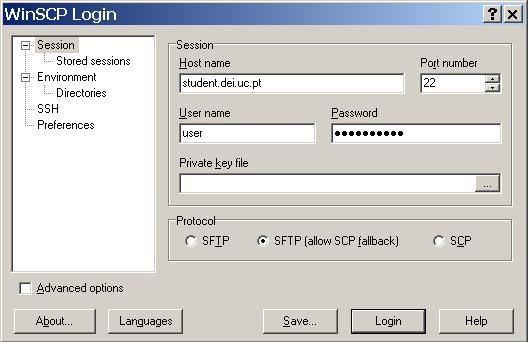Accessing your UNIX server
You can connect remotelly to eden.dei.uc.pt or student.dei.uc.pt using SSH (TELNET is not available). In Linux the SSH Client is usually already available (try "ssh" on the command line). For Windows we recommend Putty, availble following this link.
In Putty define a new connection for your UNIX server (student.dei.uc.pt or eden.dei.uc.pt), using network port 22. Click on "Save" to use the same settings the next time you need to connect again.
The first time you connect to the server the client asks you to accept the remote host key. Using this key your SSH client can authenticate the remote server every time you connect.
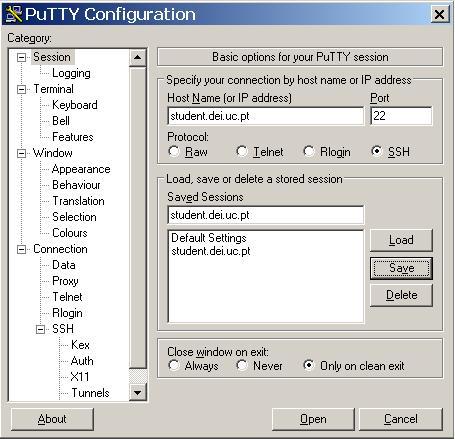
Remote file copy
To copy files between your computer and the remote server (student.dei.uc.pt or eden.dei.uc.pt) you must use SCP (FTP is not available). In Linux you can use "scp", the secure copy program usually available with the system. For Windows we recommend WinSCP, available here.
As described for SSH the SCP client will ask you to approve the server key the first time you connect.