Network Time Protocol
The NTP service allows the synchronization of the local system time between a computer or a group of computers and a server, with a precision in the order of 10 ms. Using this service, any computer connected to our network can synchronize the system time with our NTP server (ntp.dei.uc.pt).
Configuring Windows XP for NTP
Right-click on the system time in the taskbar and select "Adjust Date/Time". Activate automatic synchronization using the server "ntp.dei.uc.pt":
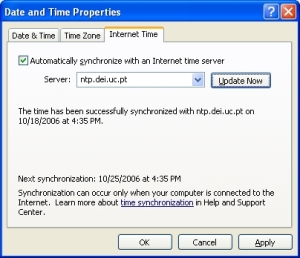
Configuring Unix for NTP (example for Linux Fedora Core)
- Edit
/etc/ntp.confand define the NTP Server: - Edit
/etc/ntp/step-tickersand define the same server: - Activate the NTP service on system startup:
$ server ntp.dei.uc.pt
$ ntp.dei.uc.pt
$ /sbin/chkconfig --level 35 on
$ service ntpd restart