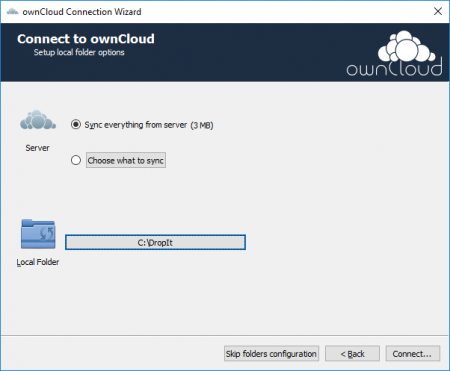Configuring DropIt (ownCloud)
DropIt is a service based on ownCloud, a self-hosted file sync and share server (similar to the well-known Dropbox or MEGA). It provides access to your data through a web interface, sync clients or WebDAV while offering a platform to view, sync, and share across devices easily.
Features of this new service include:
- File sharing among anyone inside the department
- File sharing with outsiders, through password-protected links
- Versioning and file recovery
- Many more!

Before starting, please note that, at the moment, we're only providing DropIt to professors and researchers at the Department of Informatics Engineering.
Configuration
There are many ways in which you can use DropIt!
- To use DropIt via web interface, go to https://dropit.dei.uc.pt/
- To use DropIt via WebDAV, point your WebDAV client to https://dropit.dei.uc.pt/remote.php/webdav or davs://dropit.dei.uc.pt/remote.php/webdav
- To use DropIt via a client application, please keep reading!
1 - Download
First, download the ownCloud client. Choose your operating system:
2 - Install
Setup is straightforward. Just follow the standard next-next-finish installation.
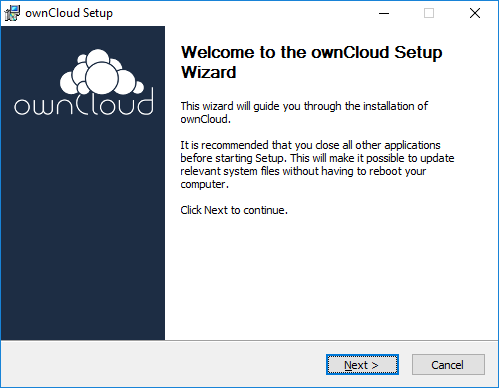
3 - Connect
After installing ownCloud, configure it to access our DropIt server. Insert https://dropit.dei.uc.pt as the Server Address.
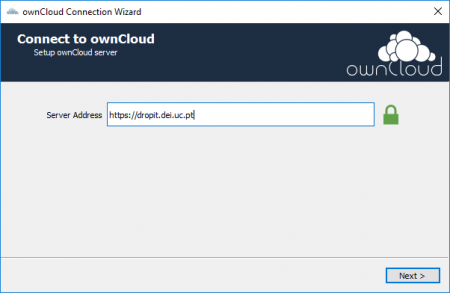
4 - Login
After connecting to the DropIt server, ownCloud will prompt you for your DEI credentials.
Important: Only use your username, without the domain part (@dei.uc.pt)
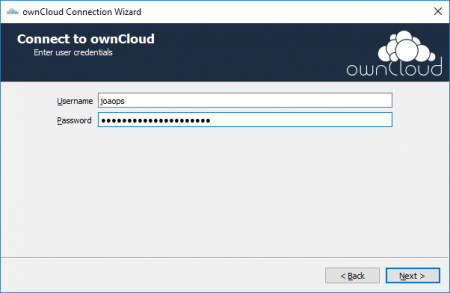
5 - Sync and finish
Choose whether to sync all your files and folders or select specific ones. You can also choose the location of your DropIt folder.
That's it! You can now start sharing your files and access them anywhere!