Moodle@DEI
How to Access Moodle.DEI

Moodle.DEI is available through the link:
https://moodle.dei.uc.pt/
This note explains how to access Moodle.DEI:
Students from the Departamento de Engenharia Informática with a valid Account DEI (@student.dei.uc.pt)
can directly access Moodle.DEI through the Login button or at:
https://moodle.dei.uc.pt/login/index.php
To obtain or recover your Account DEI password, visit:
https://helpdesk.dei.uc.pt/configuration-instructions/conta-dei/
or https://my.dei.uc.pt
After the first login in Moodle.DEI, the Profile page will appear where the student must confirm their personal data.
You will have to validate and complete the following:
- The full name
- An email from the University of Coimbra (@student.uc.pt) or the Departamento de Engenharia Informática (@student.dei.uc.pt)
- The UC Student Number (field "Student Number" is at the bottom of the page, under "Other fields - N.º de Aluno")
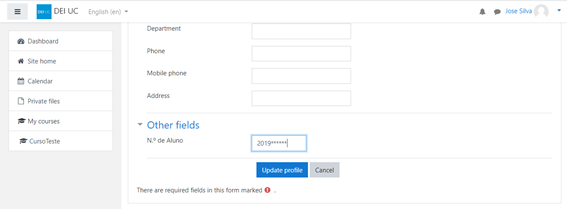
You can edit this personal data later through the Profile option in the user photo menu.
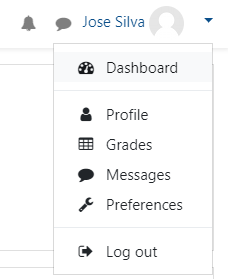
For the remaining students of the University of Coimbra, registration must be done using the create account button at:
https://moodle.dei.uc.pt/login/index.php
In the registration form, you must provide:
- Your full name
- Your email from the University of Coimbra (@student.uc.pt) or Departamento de Engenharia Informática (@student.dei.uc.pt)
- Your UC Student Number (at the bottom of the page, under "Other fields - N.º de Aluno")
An automatic email will be sent with a link to complete the registration process.